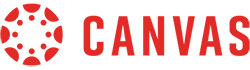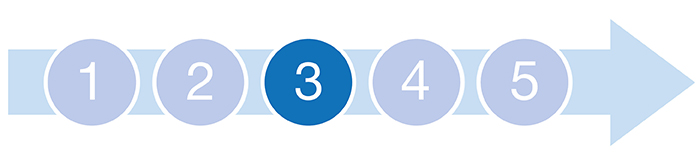
3. Log in to Canvas
Canvas is a web based learning management system (LMS) where you can find your course material. You can, for example, use Canvas to submit assignments, take digital examinations and communicate through discussion boards and chats.