Canvas
Canvas is a learning management system (LMS) that is used at the University of Gävle.
Change your language settings
Frequently asked questions and answers
Why can't I see my course in Canvas?
Why can't I see my course in Canvas?
You will automatically be added to your Canvas course within one hour of registering for it in Ladok. To be able to see the course, the teacher must also have published the course to make it visible to the students.
Why can't I log in?
If you are a new student, you must first get a user account and also register for your course in Ladok before you can log in to Canvas. You then log in with your username and the password you have chosen.
If the login does not work or you have forgotten your password, you can change it.
How do I change the language in Canvas?
How do I change the language in Canvas?
Canvas can run in many different languages. Swedish is the default language in Canvas at the University of Gävle. You can switch to your preferred language.
Which browser works best with Canvas?
Which browser works best with Canvas?
Google Chrome works best with Canvas, followed by Mozilla Firefox. If you have problems with something in one browser, try another and see if what you want to do works better there.
Guides and information about Canvas
Canvas Student App
Download Canvas Student App to use Canvas on your mobile phone.
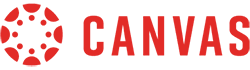
Log in för students and staff
Login for or students and staff that have a user account at the University of Gävle.
External users
If you don't have a user account at the University of Gävle, but an external account in Canvas.
This page was last updated 2024-04-20


