Databases and articles
Databases are used to search for information on different subjects. For example, databases may contain full-text articles, theses or books.
Search our databases when off-campus
You can search the Library's databases, read journals and e-books outside the Library. You do this by using your user account to log in via the databases, or by logging in via the University's remote desktop. You do not need a library card, instead you use your user account to log in.
Login via the databases
- Select the database from the alphabetical database list A - Z.
- When you click on the link to the database you want to access, you will be taken to a login form, where you log in with your user account.
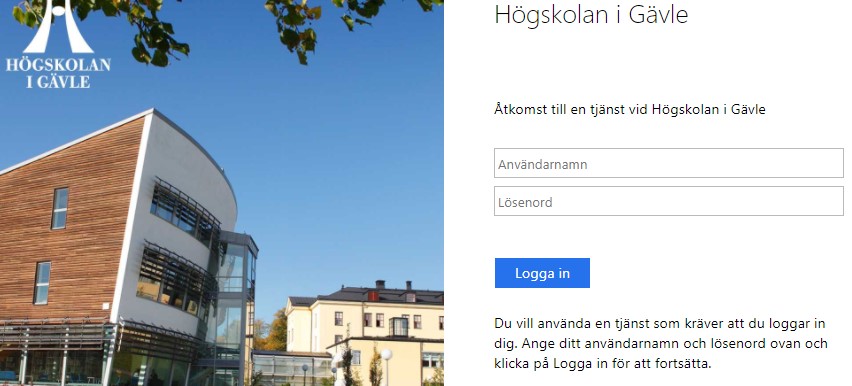
(The image shows the login page to the library's databases).
You can also search the databases from home using the University's remote desktop service.
Are you notified that your user ID or password is invalid?
Enter the information manually instead of having it saved automatically. The server that checks the login to our databases, OpenAthens and the web meeting tool Zoom uses a different login server (login.hig.se) than Canvas and Ladok. The password may therefore be saved for these login servers where you log in more often. But not for the server used by Open Athens and Zoom, where you may log in less often.
Are you still unable to log in even though you have entered your login details manually?
- Change your password, wait about 15 minutes and then try to log in with the new password.
Read more about user accounts and how to change your password.
- If you still can't log in after changing your password (remember to wait 15 minutes), contact the University's IT support and they will help you.
Contact the University's IT support
Print and electronic journals
The Library has both print and electronic journals. The two most recent issues of the print journals are available on the ground floor in the Library.
Subject Guides
The subject guides include tips on databases for different subjects and programmes.
Search in our search portal Discovery
Discovery is our search portal where you can search in many resources at the same time instead of searching individual databases.
- To access the materials we subscribe to, you need to log in via the link "Hello, Guest. Login for full access" link at the top of the screen. Log in with your University of Gävle user account.
- Remove the limitation "Available via University of Gävle" if you want to find items that you can't access through the University, but in many cases can be requested.
- There is no controlled thesaurus to select terms from.
- Not all databases have the search limitation "peer review". Instead, select the box "Academic Journals".
This page was last updated 2024-04-22


